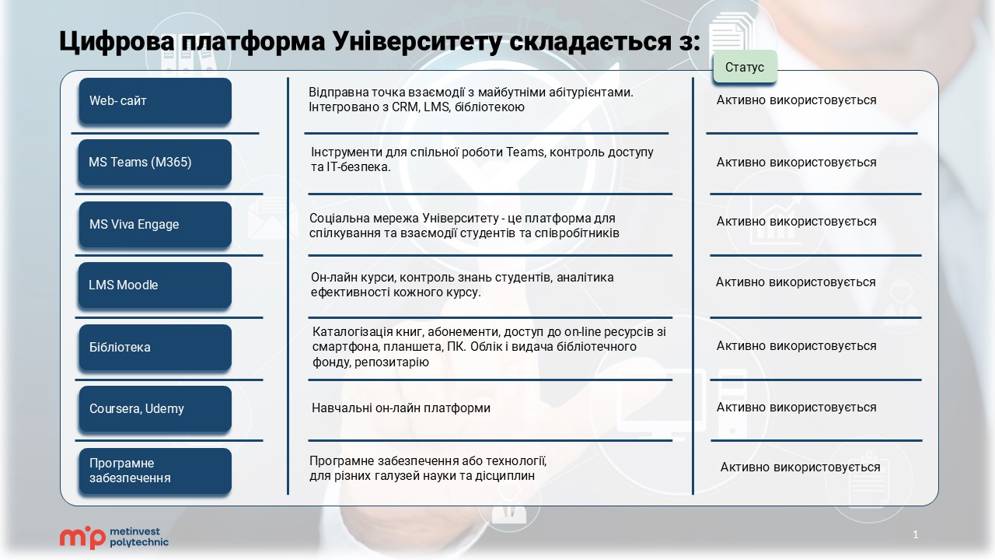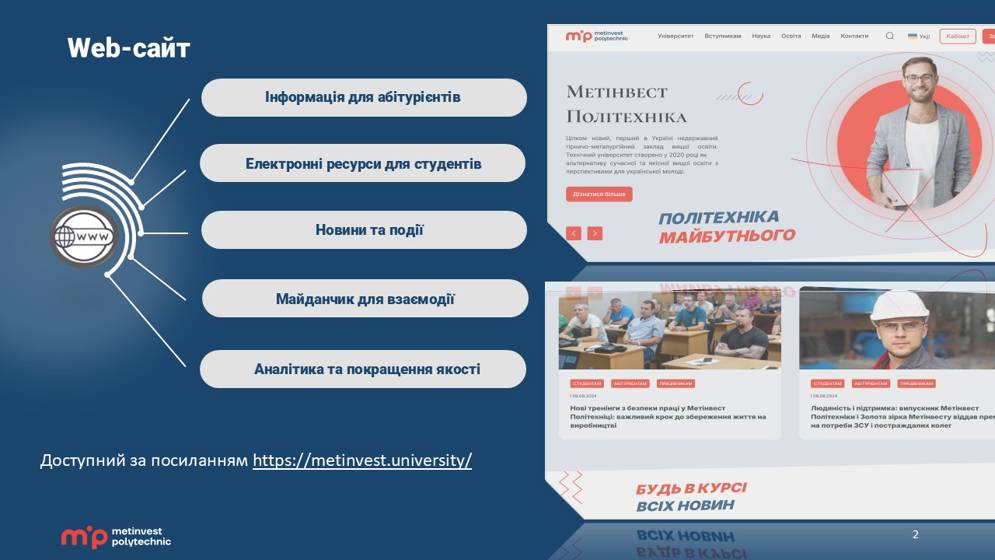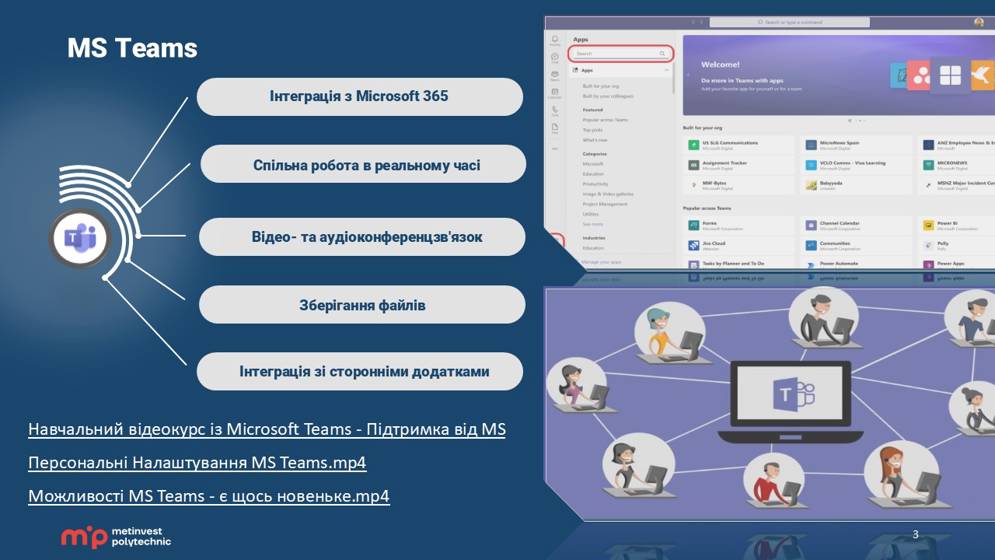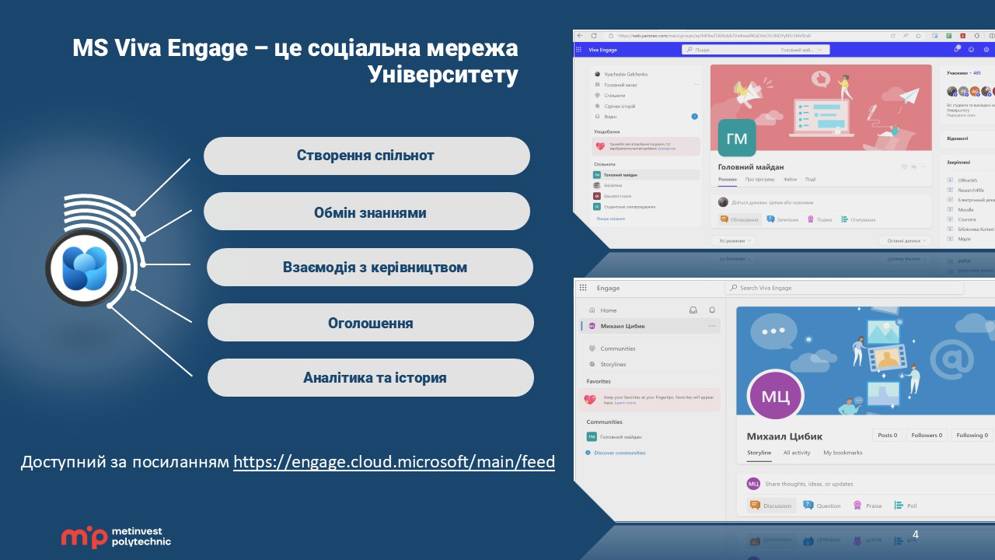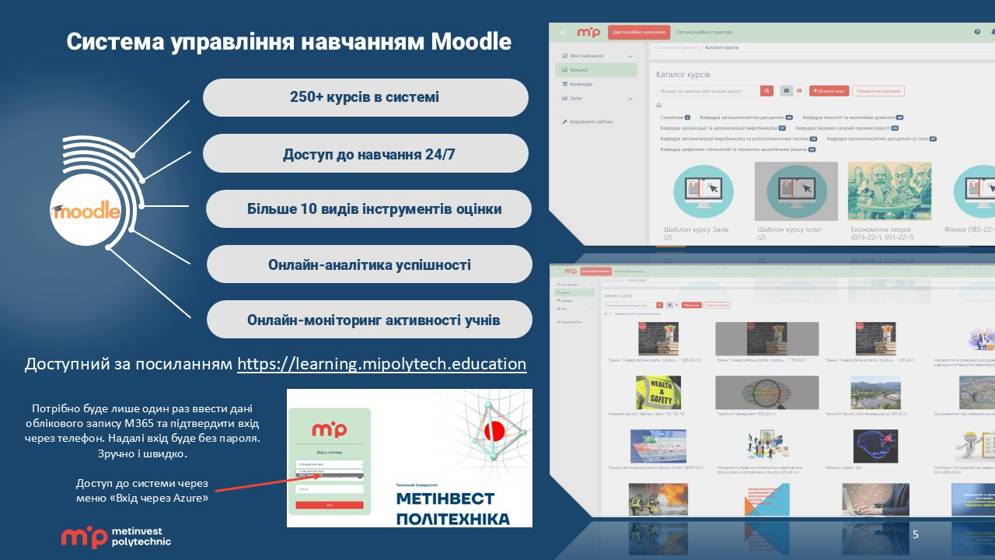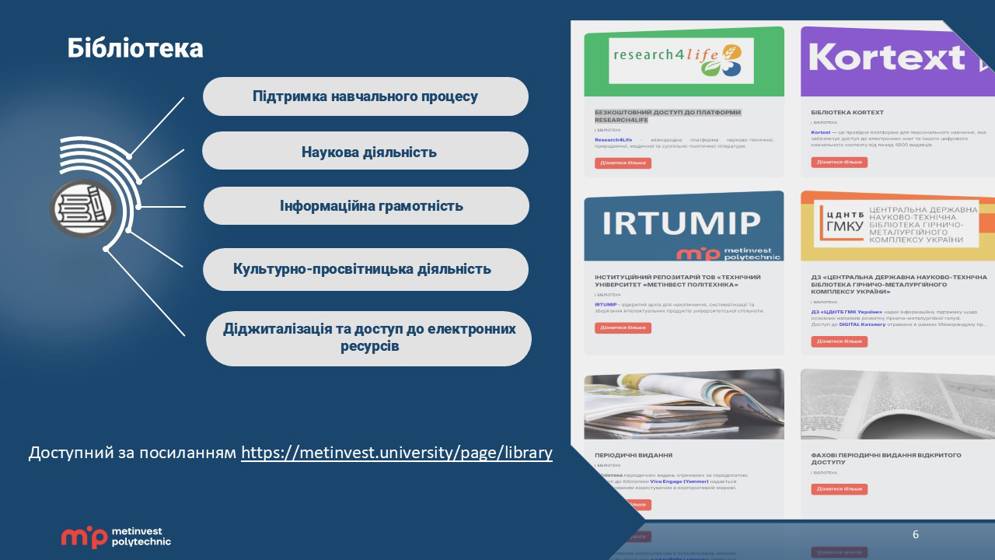Moodle is a free, open source system. Not only is it free itself, but it also does not require any paid software to operate. This means that every educational institution can implement not only a free and most advanced system, but also a fully licensed one, without spending a penny on software purchases. At the same time, it can make changes to the code according to its needs.
Moodle is the most advanced and widely used system of its kind in Ukraine and worldwide. Currently, Moodle has about 400 million users worldwide and continues to grow at a pace significantly faster than its competitors. A landmark event took place in 2018. According to statistics, the use of the Moodle platform worldwide exceeded the use of all other platforms combined.